Every single phone and another form of electronic communication has a “Do not disturb” setting. Switch to this mode when you’re too busy to answer your phone or read your messages.
You can automatically ignore incoming calls and silence all your app and text message notifications by switching to this mode. Using this setting doesn’t cut off your access to the internet entirely; you may still use Wi-Fi or your mobile data plan.
Does Do Not Disturb Block Alarms In Android?
When using an Android phone, the “Do Not Disturb” setting will not silence any alarms. Your alarms will still go off even if you have activated this setting.
For those using Android, the alarm will go off silently. While your phone will alert you that the alarm has gone off, it will not sound off.
It’s not the same as the iPhone and might throw people off. However, you can set an exception for alarms to sound on your mobile device because of its adaptability. You may easily disable the do not disturb setting for your alarm app.
Related Post
1. Go To Settings
To access the settings menu on an Android device, swipe up from the bottom of the screen.
2. Go To Do Not Disturb
Locate the “Do Not Disturb” setting under the “Settings” tab. Select this menu item to access the Do not disturb configurations.
3. Choose Allow Exceptions
If you want to make exceptions to the Do not disturb settings, tap the “Allow Exceptions” button. A menu of items for which you can disable the do not disturb environment will show on the screen. Phone calls, media notifications, text messages, and other alerts fall under this category.
4. Select Alarm
A sound or noise will be produced by your alarm if you follow these steps. Your Android phone’s “do not disturb” setting is now irrelevant.
Does Not Disturb Block Alarms In iPhone?
Activating this setting will prevent your phone from making any noise, ringing, vibrating, or lighting up the screen.
The iPhone’s Do not disturb setting may be accessed through the Settings menu under General.
Alarms you have already set will continue to sound while this mode is active.
After one minute of inactivity, your iPhone will lock, and the Do not disturb setting will keep it that way until you unlock it. Only turning off your phone will disable your alarm.

Your alarm will continue to go off regardless of the setting of the ringer switch. The do not disturb sign will have no effect.
Will My Alarm Go Off On Do Not Disturb?
If you want this to occur, you must check that your alarm is set. Many individuals leave their phones on “Do not disturb” overnight, then wake up wondering if they missed an important call. This is meant to reassure people that their alarms will go off.
In addition to conserving battery life, putting your phone to sleep in this mode at night will allow it to wake up faster and run more smoothly in the morning.
Your alerts, notifications, calls, and text messages will be saved while you are in Do not disturb mode. Simply switching your phone to General mode will get you access to these features.
Does Not Disturb Block Alarms On Apple Watch?
The watch will display a silent mode notification but will not make any noise if an alarm is set when it is not being charged.
However, if your watch is being charged while in silent mode, the alarm will still go off.
Your Apple Watch’s “do not disturb” setting will only disable system-wide alerts. On your watch, the settings for these modes will be highlighted in red and purple if they are activated, and in grey, if they are deactivated.
Final Words:
The cell phone alarm will still sound even if the do not disturb mode is activated. It only prevents incoming calls, alerts, and notifications from all apps, as well as any text messages.
iPhones and Androids require slightly different procedures overall. When set to “do not disturb,” an Android device will not produce a sound or bell when the alarm goes off.
iPhones, on the other hand, make a sound. For your Android’s alarm to sound, you must enable it in the Settings menu.
For more information, please visit Digitalnewsexpert.com.

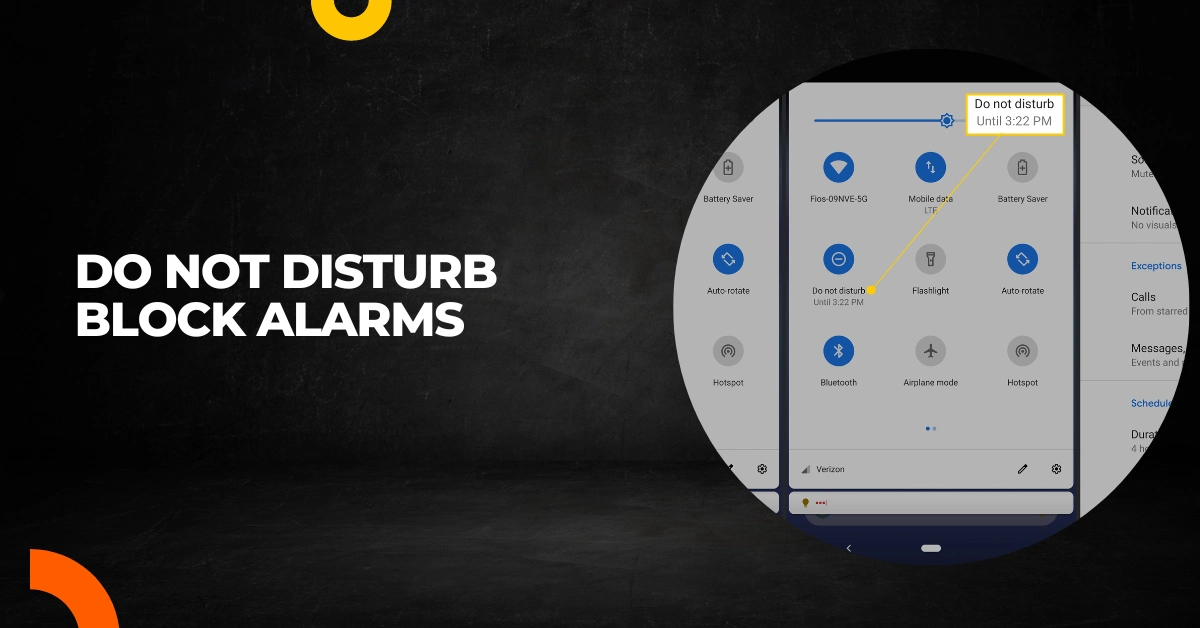
Leave a Reply