The Asus Zenbook Pro 14 Duo OLED (UX8402), part of the company’s creator series laptops, just found its way into my hands. Learn all about the series’ flagship laptop in this in-depth review.
Display
The screen is a great feature of this product. The laptop’s dual touch displays are compatible with the included pen. The primary 14.5-inch, 2.8K, OLED display has a 120Hz refresh rate and can reach a peak brightness of 550 nits. It provides a fantastically engrossing viewing experience.
ScreenPad Plus, the secondary screen, sits above the keyboard and functions as a natural extension of the primary display. Having access to two monitors allows you to split your attention between tasks with ease.
One possible application is editing a photo or document on one screen while watching a live video of a cricket game on the other.
The screen of the ScreenPad Plus is 12.7 inches in size and uses IPS technology to refresh at 120 hertz.
Design
The Active Aerodynamic System (AAS) Ultra mechanism is a nice touch, as it allows the screens to be raised to a more comfortable viewing position.
It is the world’s first laptop with this kind of design.
The outside design is a sleek Tech Black with a protective covering that prevents fingerprints.

The laptop weights 1.7 kgs and is 17.9 mm thick. At 1.6 kg, it is slightly heavier than the 2021 version.
Connectivity
The ports on this laptop include 2 Thunderbolt 4, 1 HDMI 2.1, 1 USB (Type A), and an audio jack. Both Bluetooth and Wi-Fi are available on this gadget.
Sound
This, along with the screen, has to be the product’s most impressive feature. Dolby Atmos compatibility provides a more enveloping listening experience than is possible on most computers of its size.
Performance
The Zenbook has a 12th generation Intel Core i9-12900H processor, 32GB of RAM, and a 1TB PCle Gen 4*4 performance SSD. Studio-optimized Nvidia GeForce RTX 3050 Ti graphics.
Unfortunately, the gadget overheated on occasion.
Ordinary activities like watching videos or surfing the web caused the secondary screen and the bottom of the laptop to become uncomfortable hot to the touch.
Whether on a bed, a hardwood table, a tile floor, or our laps, I saw that the laptop quickly became hot to the touch.
When I contacted the Asus team about the issue, however, nobody seemed too worried. It’s a high-performance laptop, thus it generates a lot of heat, so this is how they explain it.
Meet the new ASUS Zenbook Pro 14 Duo OLED, the ultimate OLED laptop for the discerning creator. Powered by the latest Intel Evo certified processor, 2.8K OLED main display, and much more. #ASUSIndia #YouAreTheEvolution #CreatorSeries #ASUSOLED #Intel #IntelEvo
— ASUS India (@ASUSIndia) August 24, 2022
In light of the fact that other high-performance laptops on the market don’t overheat to the same degree as this one, I was not persuaded by this explanation.
Battery
Fast charging @ 180W is supported by the device’s 76WHr battery. Charge at up to 100W with either of the Thunderbolt 4 ports when using a Type-C cable.
A user can maximize battery life by switching to Whisper mode in MyASUS while performing light tasks. By activating Performance mode, users can increase the device’s processing power at the expense of a quicker battery drain.
Both the laptop and the charging adapter warmed up throughout each charging session.
Other features
The laptop supports a variety of authentication methods, including as facial recognition, fingerprint recognition, a PIN, and a physical security key.
While gaining access to the system, I found these methods to be both quick and easy to use.
This gadget contains a high-definition webcam that can capture images in the infrared spectrum. If you want to sign in using facial recognition, the Tof sensor’s presence detection and Adaptive lock features will come in handy.
Check back with digitalnewsexpert.com for further information.

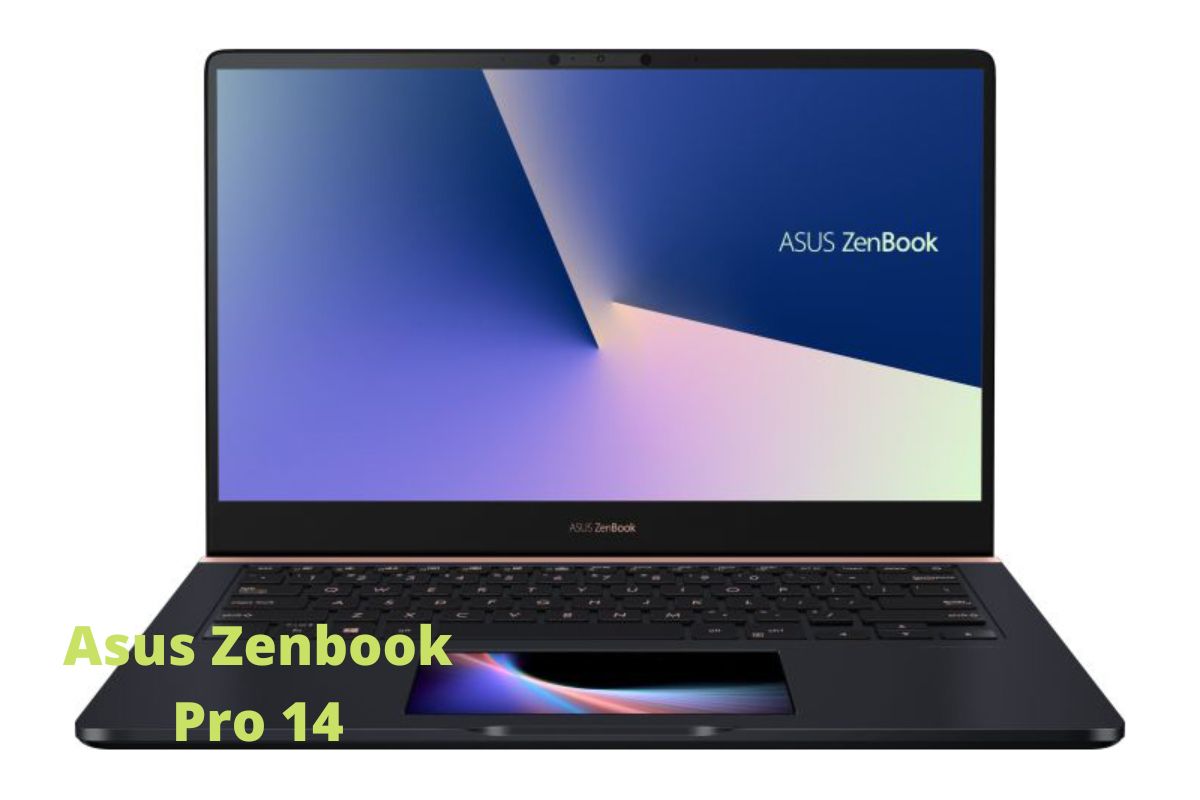
Leave a Reply