Android 13 Update: Installing It On The Google Pixel 6a
The installation process for Android 13 on a Google Pixel 6a was cumbersome to say the least. Since updates are often released in stages, I assumed it would be a day or two before I saw the new version. However, I was puzzled when my phone failed to show the update for two days. Pixel phones are designed to be the first to receive new Android releases.
Therefore, I set up the gadget under the ‘beta’ testing environment. That’s how I managed to update my phone to the latest stable version of Android, version 13. According to Twitter, I’m not the only one who has had to travel a circuitous route to get where they need to be. On the other hand, it appears that the usual stable update has arrived on most phones, and your Pixel 6a or other Pixel smartphone should receive it soon. I decided to leave the test to see if the Android 13 I was using would be phased out, but it hasn’t been.
When the update appeared on my phone, I observed that it was almost 2GB in size. Before beginning the installation, ensure that your Pixel has sufficient storage space and that you have access to WiFi.
Android 13 Update: Some More Of ‘Material You’
As I’ve mentioned before, the visual shifts are subtle at first, especially after updating. With Android 13, though, the ‘Material You’ theme expands subtly to include apps from other developers in addition to Google’s own. Android 12 introduced Themed Icons, and now that feature is being made available to third-party apps as well. If you’ve enabled theme customization for your Homescreen and Lockscreen, you’ll notice that other apps now share that colour scheme.
It is still in beta, so be sure to enable Themed Icons under Wallpaper options. If more app makers start using it, maybe the Homescreen will look more consistent. But this is restricted because the feature requires activation from the app’s creator. For instance, I observed that while the WhatsApp icon fit in well with the overall design, the icons for Facebook and Instagram did not. It’s lacking something, though.
Android 13 Update: Good-Bye Notifications From Every Single App
This is one of the best new additions to Android 13 that has received relatively little attention. Now, each app will check with you after installation to see if you want to accept notifications. This update could provide some relief if you frequently find your notification tray cluttered with messages from unrelated apps.

A user can choose to immediately disable notification access shortly after installing an app, without having to dig into the app’s settings or anything. Unless it’s critical, please don’t alert me to every new Facebook, Instagram, Zomato, or game installation. This is very helpful for someone like me who regularly uses at least five different smartphone displays. This guarantees that I will have one less screen to compete with for my attention.
Android 13 Update: The Clipboard Is Neater, Privacy Tweaks
With Android 13, the clipboard has been updated to improve privacy and the user experience has been streamlined. Copy-pasted content now opens in a floating window at the bottom, next to a tiny share notification. I thought this method was extremely interesting. At least now I can examine the text I copied. On sometimes, I notice that while using a touchscreen to copy and paste, a few digits or letters are left off.
Google is also improving the security of the clipboard to prevent unauthorised access to private information like passwords and bank account numbers that may be copied and pasted. After a certain amount of time, the contents of the clipboard will also be deleted automatically. No environment I looked at seemed to support this.
To monitor which apps are using pirated content, you can enable a setting in the Settings app. Considering that Apple’s iOS already does this functionality, it would appear that Google is merely trying to catch up.
The privacy of your photo collection is being bolstered in Android 13. With this feature, you may choose which photos from your library to send to a specific app. These limitations are, once again, standard on iOS.
Android 13 Update: More languages Settings For Your Apps
The language used by non-system applications can now be changed at your discretion. Facebook should ideally support several languages, so that users can access the site in their native tongue if they so desire. As a result, you can set a different language for each app even though English is the system language.
The main issue at the moment is that app support for this is still needed. Google News was the only app where I could locate a language selection.
Android 13 Update: QR Code Scanner
With the prevalence of QR codes in India’s payment system, this is sure to be a hit with the local population. The QR code scanner has been added as a tile to the topmost Quick Settings Menu. Sliding the Menu bar down and selecting Edit revealed the opportunity to give the programme a custom title that included a QR code scanner.
Also, Google will make it easier for developers to integrate their apps with Quick Settings by adding support for tiles from third-party apps. In my experience, very few apps currently provide this feature. But it would be amazing if apps like WhatsApp enabled this.
Android 13 Update: The Other Big Stuff I Can’t Access
Upgrades to existing features are only part of what Android 13 has to offer. It also involves improving the software’s optimization for larger screens and different form factors, as well as introducing more functionality to tablets. Features such as improved productivity, tablet multitasking, a redesigned taskbar, and a more flexible split-screen mode are only the tip of the iceberg.
Your phone.📱 Your look. 🎨
With #Android13, you can now set more apps to match your phone’s wallpaper tint and colors. Just head to “Wallpaper and style” in Settings and toggle on “Themed icons” to customize your Pixel to your personal style. pic.twitter.com/84W6BiSxJv
— Made By Google (@madebygoogle) August 22, 2022
Better compatibility between Android and Chrome means you can do things like check your messages on your laptop while you’re out and about with your phone. Also, the capacity to copy and paste text, photos, and other media from the mobile device to the tablet. Unfortunately, I am unable to access or test any of this because (a) I do not own a Chromebook, and (b) I highly doubt that any tablet runs Android 13.
Android 13 Update: So How Much Are You Missing Out…
Right now, there isn’t much you’re missing out on if your phone is still on Android 12. Not only will users need to start using Android 13’s new features, but developers will as well. True, Android 13 lacks the usual fanfare associated with major software updates.
But it has several tweaks and improvements that, in my opinion, significantly increase its usefulness and efficiency. The ability to receive notifications is appreciated because it helps reduce distractions for many of us. The photo library’s increased security and the enhanced clipboard are both welcome additions. Google is bolstering its offerings by include Bluetooth Low Energy and Spatial Audio. In the former case, you’ll need headphones with the appropriate functionality.
Since tablets are experiencing something of a renaissance right now in the Indian market, I am really interested in seeing how Android 13 improves them. Most of these tablets are still stuck on Android 12, and we have no idea when they’ll be updated to Android 13. And that remains Android’s biggest problem.
If you want to stay up-to-date with digitalnewsexpert.com is the place to go.

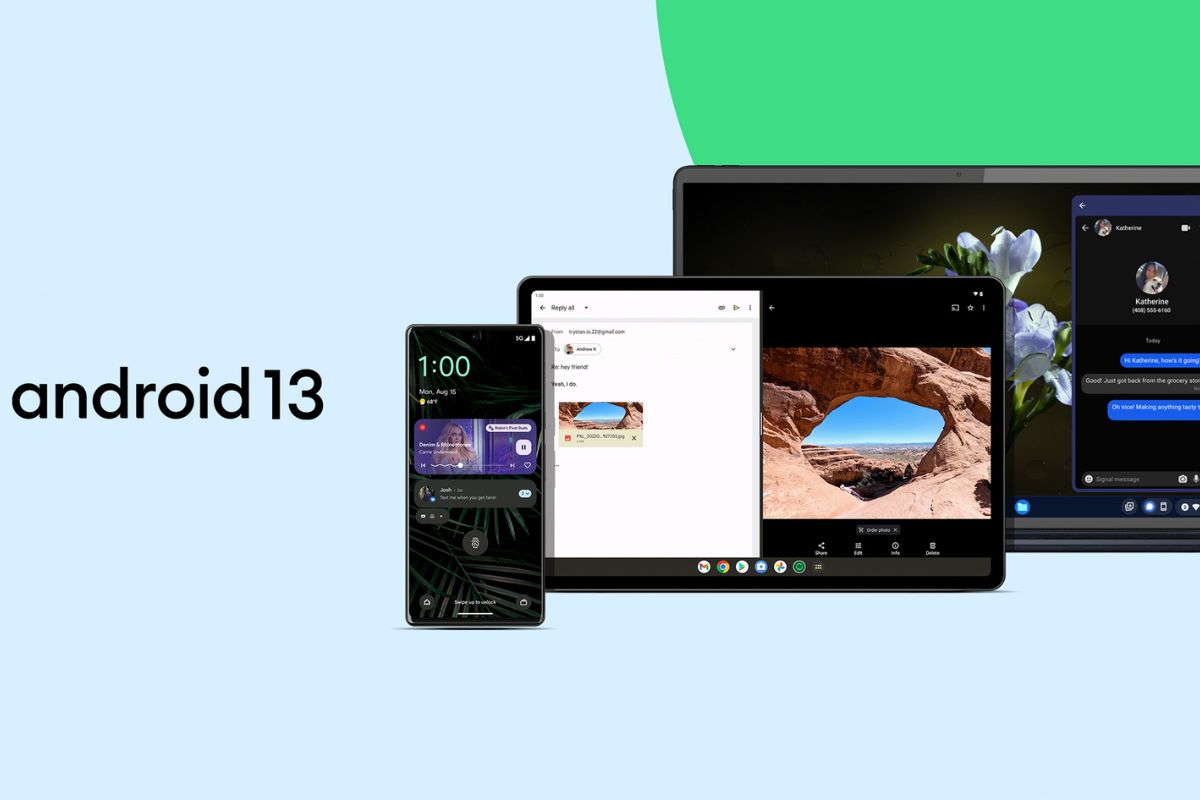
Leave a Reply